Alert Me
Alert Me is a subscription service that sends email alerts when taxing units
have set the dates for public hearings and adoption meetings for proposed local
government budgets for the coming year. Those dates are typically set during the
summer months. Budget notices must be submitted at least 10 days before the public hearing.
http://budgetnotices.in.gov
How It Works
Sign-up for alerts by checking the Alert Me box next to each taxing unit in the selected taxing district (using the Search by Address feature) or next to each taxing unit shown (using Search by County).
In the upper right hand corner of your screen you will always have the option to enter and save your email address. Once you have checked one or more Alert Me boxes, click on Save Subscriptions.
OR, you can just check at least one “Alert Me” box, which will prompt you for your email address.
|
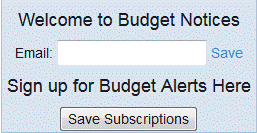
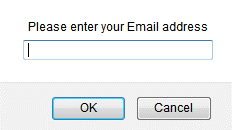
|
After that, you will receive a confirmation email. Once the units you chose have set their public hearing and adoption meeting dates, you will receive an email alert with the dates and a link to the budget notice for that unit. You will also receive email alerts when units modify their budget notices after their initial submissions.
You will also receive information on how to manage your email alerts and have the opportunity, through those emails, to unsubscribe to the Alert Me service at any time.
Screenshot examples of the taxing unit list highlighting the Alert Me checkboxes:
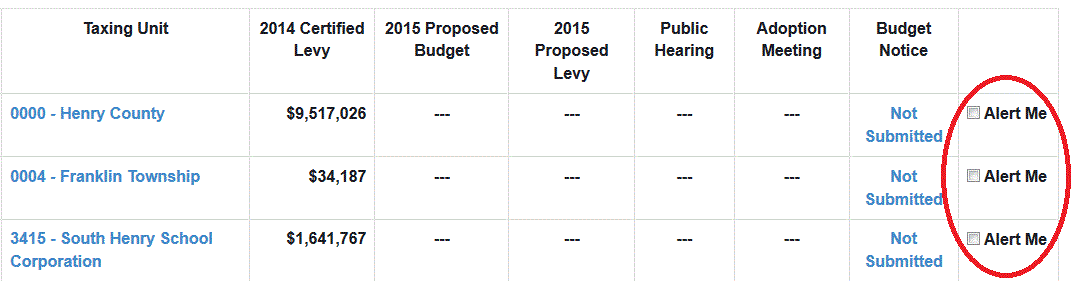
Example of an Alert Me email:
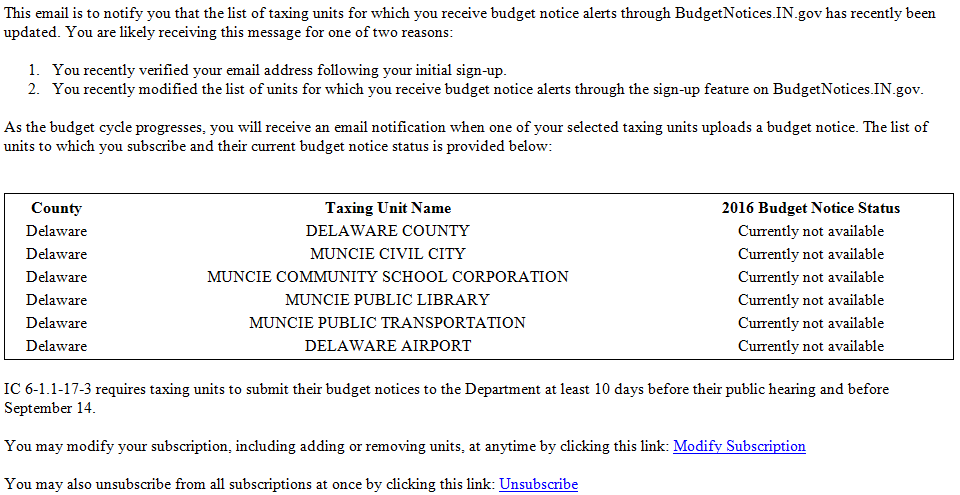
Cookies Need to be Enabled
We are using a session “cookie” -- this is how we are able to sign you up for the Alert Me service. You will need to have “cookies” enabled in your web browser.
Please also note that the site tends to perform better using
Firefox or
Chrome than it does using Internet Explorer.
For More Information
Please feel free to contact the Department of Local Government Finance at 317-232-3777 or email
gateway@dlgf.in.gov.